Introduction
Astutia, the best project in my life yet. This happened when I was playing around with OpenGL. OpenGL is the best thing I learned after the C programming language in computer engineering. Because it opened me lot’s of information I wanted to consume. I am in love with how computers use math to create graphics. 20 minutes into my first OpenGL research, I decided to pursue a career around it.
Anyway, Astutia was created according to a task system. I try to use the divide and conquer method in every project I do. There is lot’s of subtasks but in the big picture here are my goals about Astutia:
- Box
- Different Boxes
- Selecting Boxes
- Box Chunks
- Randomized Box Chunks
- Optimized Random Chunks (Biomes)
- Save System
- Inventory System
- Different Objects to Use
- Craft System
- Enemies
This is still my game goals list in the project and I admit it is a little mixed with my code goals list. I skipped 4.2 because it was over my head for that time. Shortly after that, I stopped working on this project entirely on task 5.
Process
I have 21 hours of footage. I recorded most of the time I spent on this project from the Premake creation to OpenGL research readings.
File Systems
Since this part is not visual I will cut short. Before even creating my main.c, I created the git repository, merged required libraries and created the files required for Premake.
OpenGL End
After the necessary files, I needed to have a graphical environment. Thus I first created a triangle on the screen. Then I attached 2 triangles and created a square. After giving color to each pixel using their position I got this:
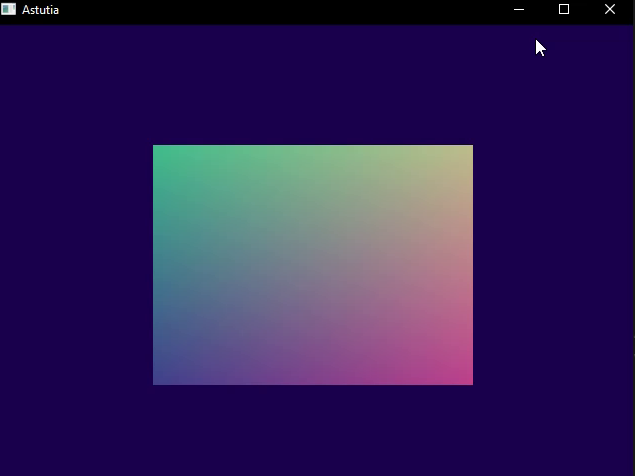
Camera Movement
The camera movement is pretty straightforward. Since the screen can’t move, just move everything around. But since there is lot’s of math to do I had some bugs like these:
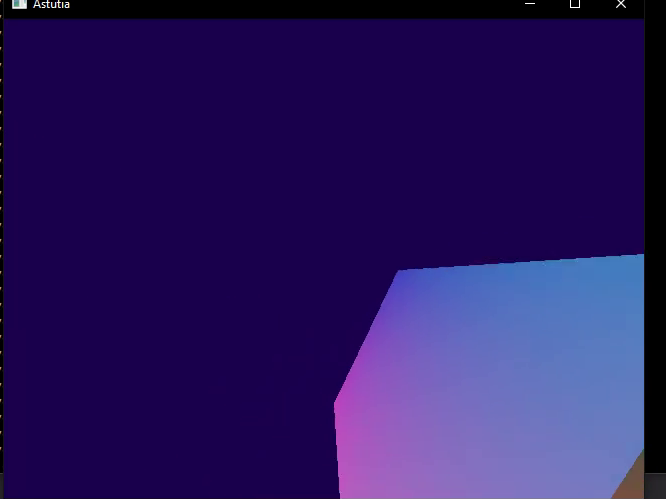
Cube systems
Then I tried to turn the square into a cube and rotate that. Note for future a box rotating vertically is weird without the perspective.
Here is a shot when the box didn’t want to be a box:
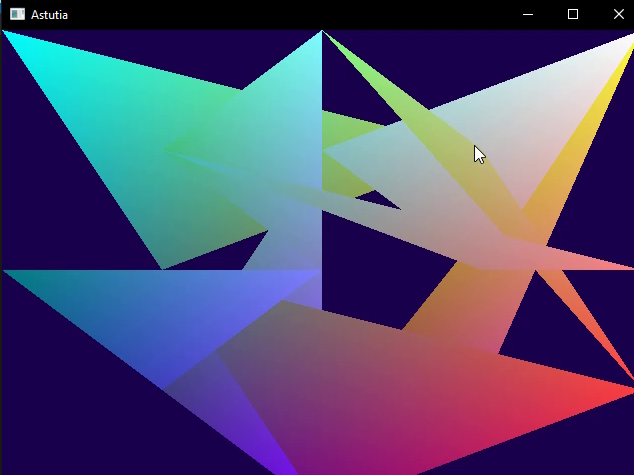 | —- |
And here is a box rotating vertically in front of you:
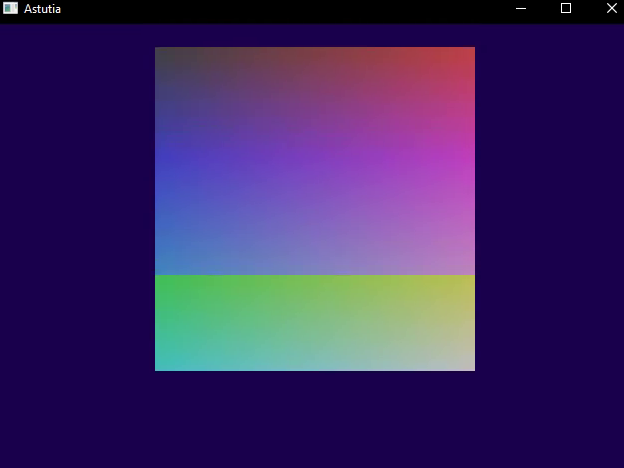
But then I just studied the math behind it and suddenly all my coding problems went away too. Here is a good looking box:
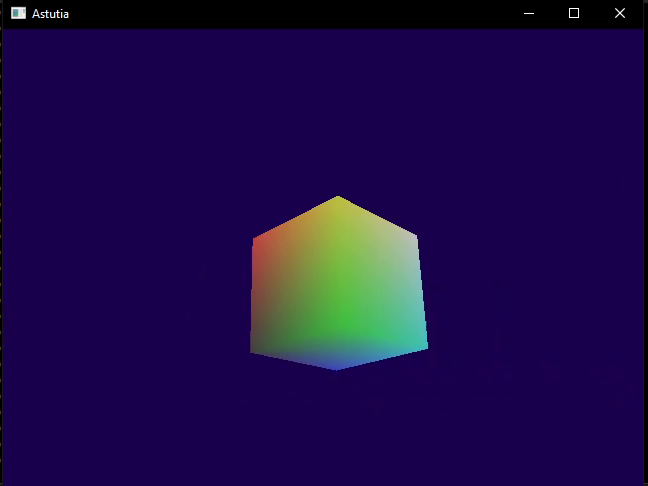 Isn’t it beautiful?
Isn’t it beautiful?
Textures
After that, I dressed up my little box. First, it didn’t want to wear anything. Then it wore a dirt texture and finally grass texture. I want to point out that the box is my limitation with aesthetics. I am a left-brain guy.
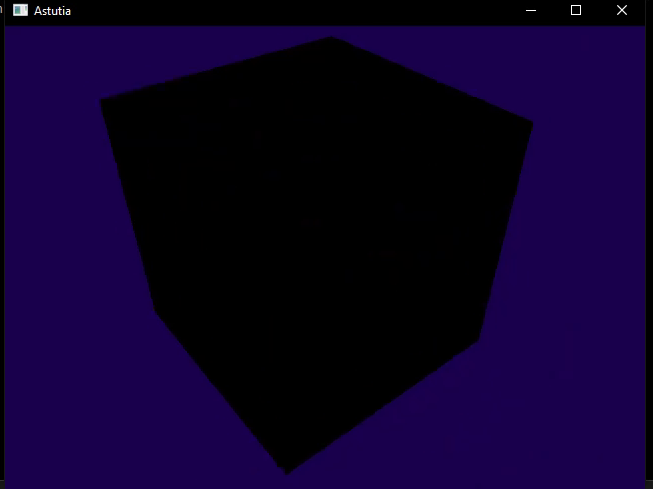 | 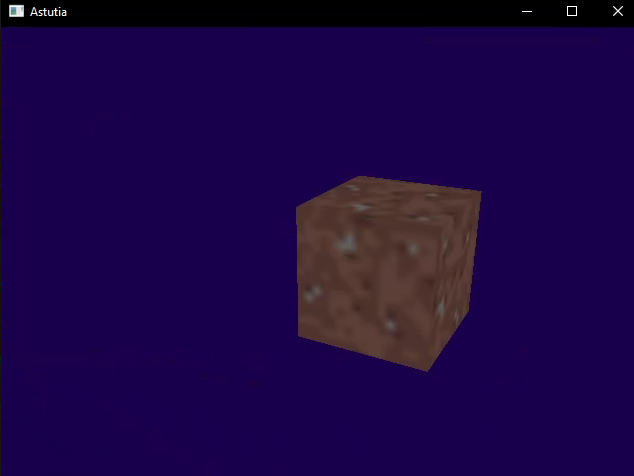 |
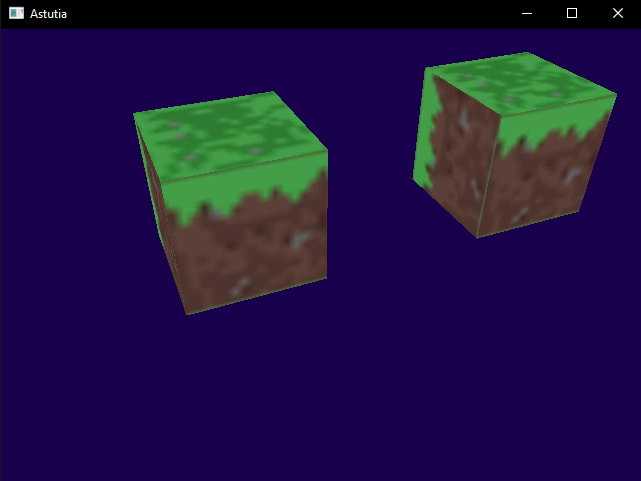
Skybox
This is not a big thing. But I realized with a skybox everything looked a little better. It made the game a whole.
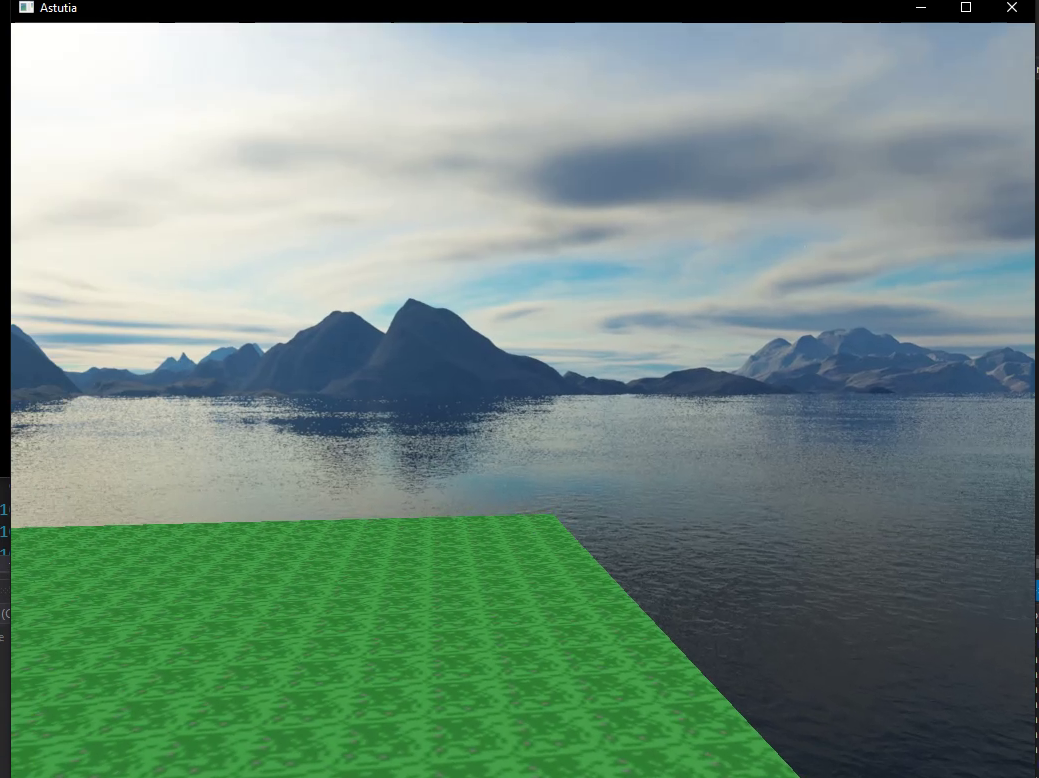
Box Chunks
As other programmers would know, If I can create one from one thing then I can create an array of the same thing.
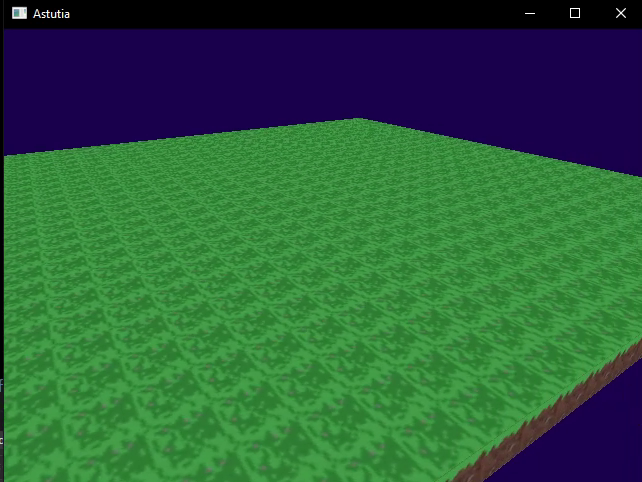 | 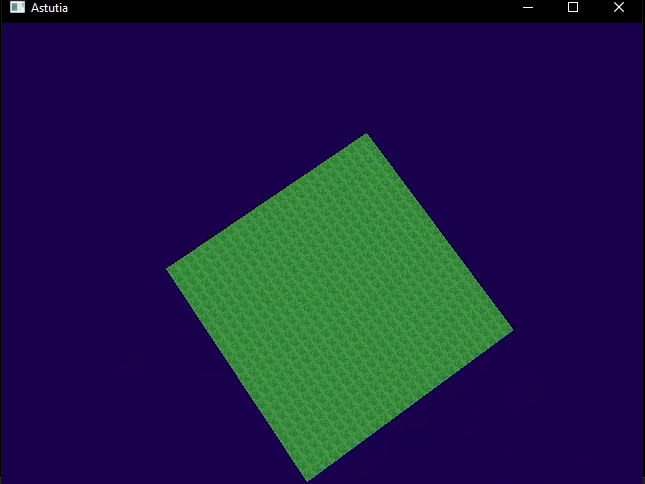 |
After that, I became curious about how to ray trace player’s selection. So I made a box removal task. Just to try out and it worked perfectly. Now I could draw on my game.
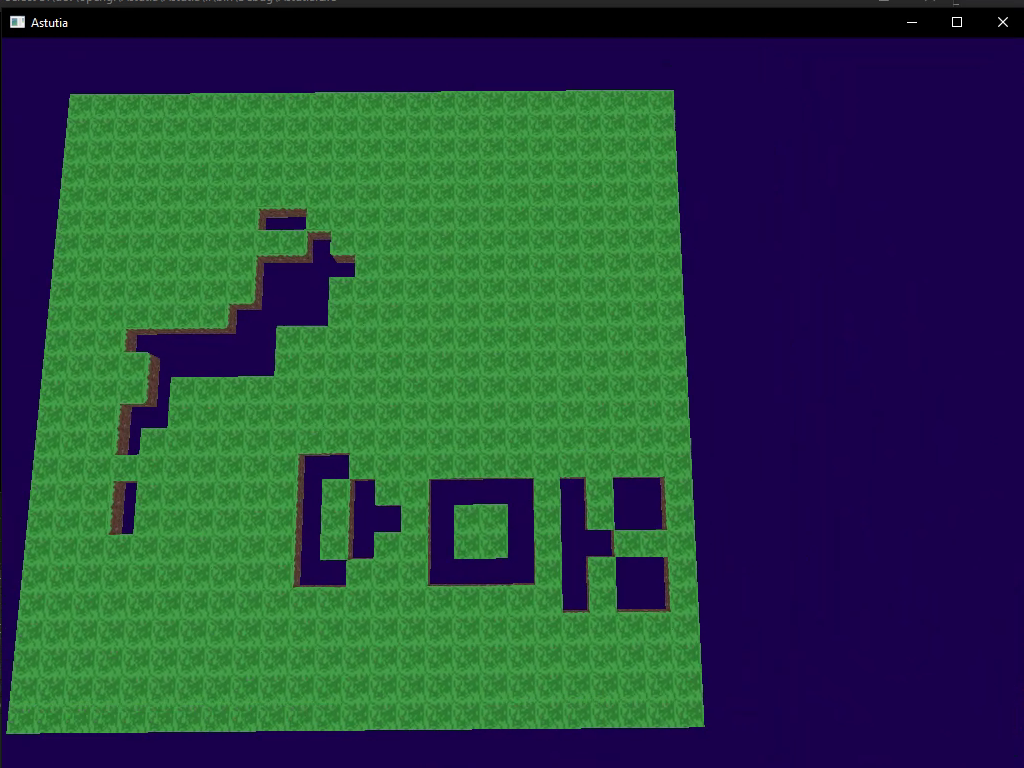
But let’s get real this is nothing compared to Minecraft’s massive maps. So buckle up. After my floor of grass, I made some map generations.
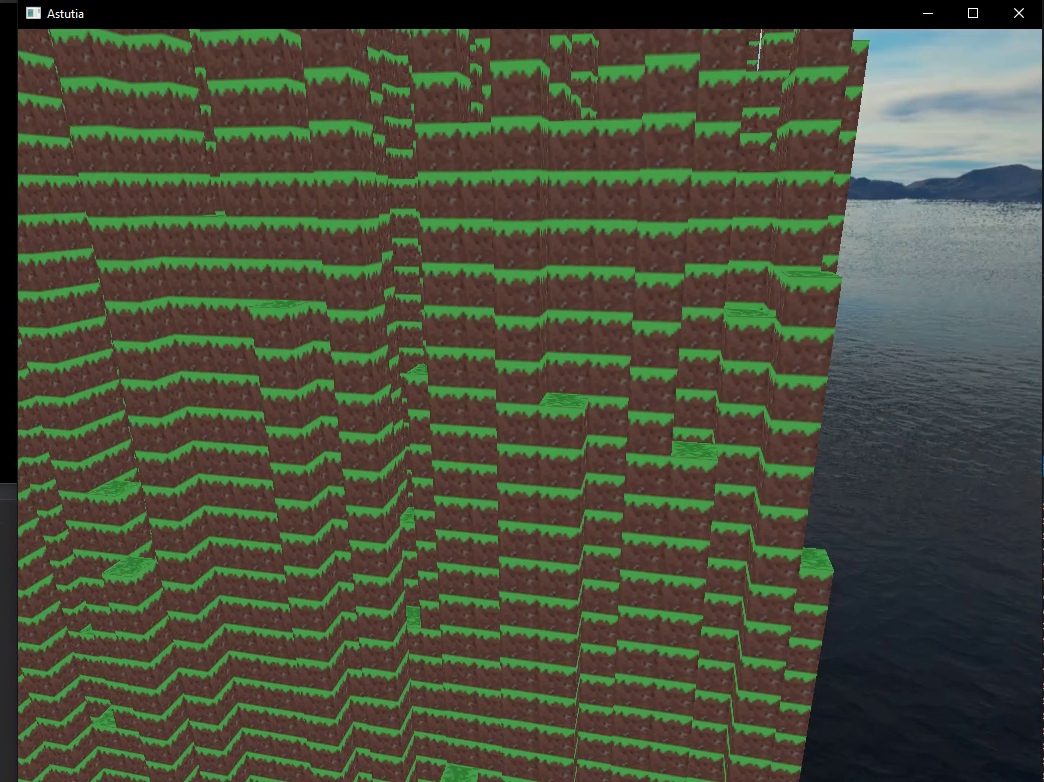
But it was so massive it only had a couple of fps while rendering. And yes this is where I implemented fps counter as well. Because I needed a statistic about my performances. After a little playing around I found a better size for my chunks and I added render range. Render range helped me not to render the whole map.
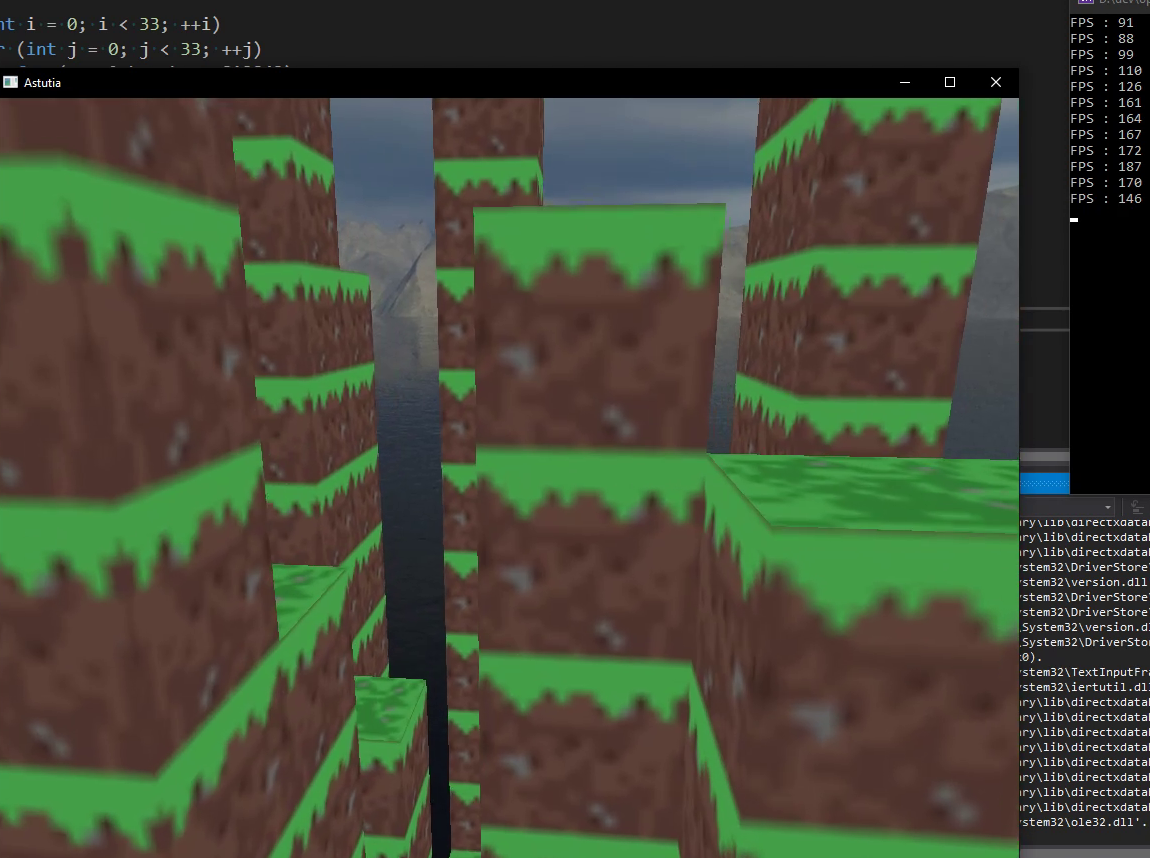
Here is my diameter of rendering:
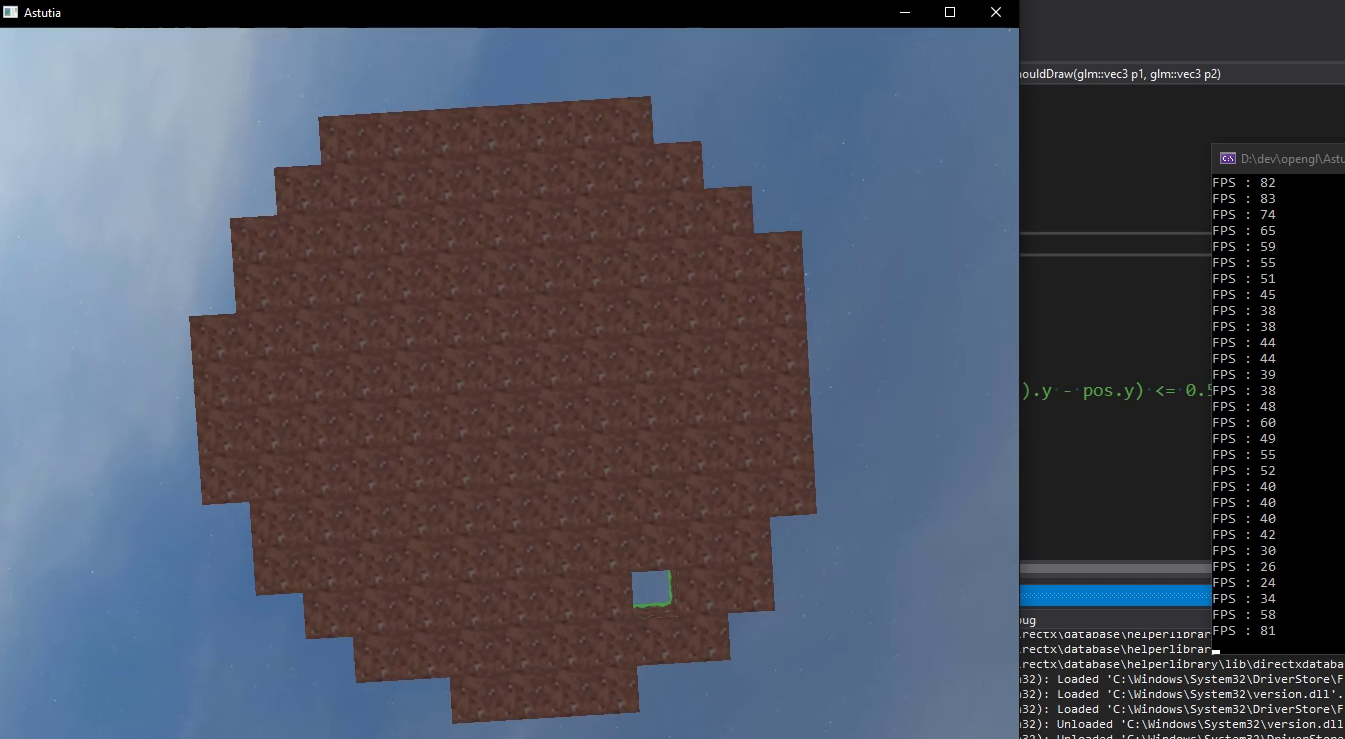
Then, my imagination went wild.
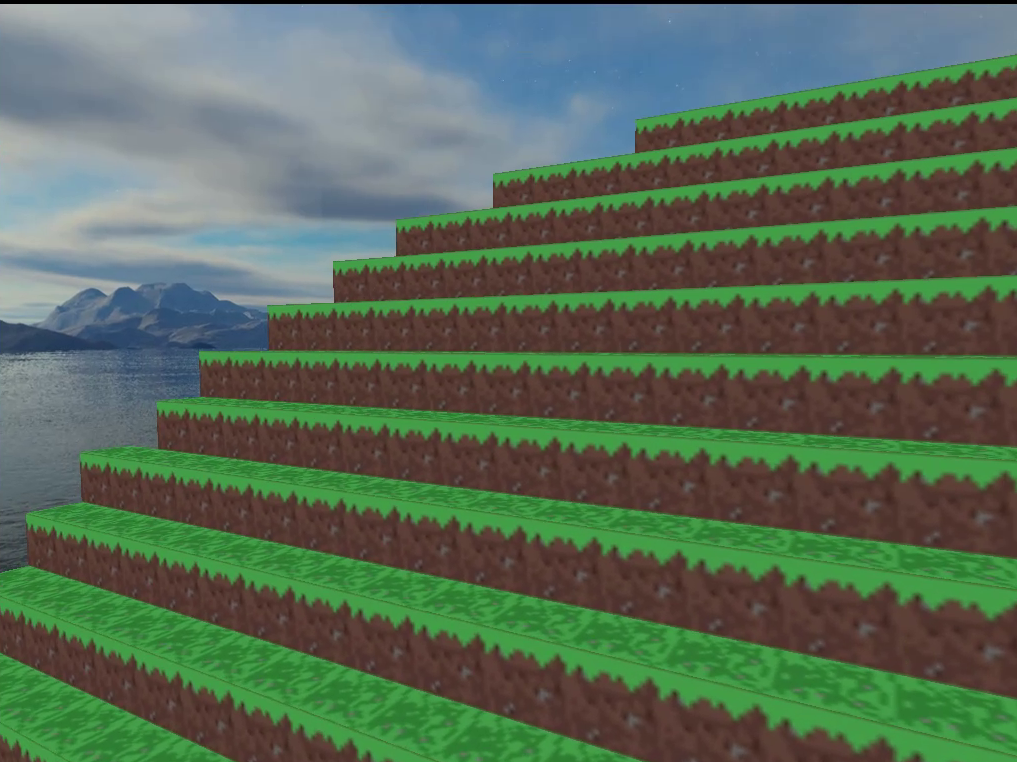 | 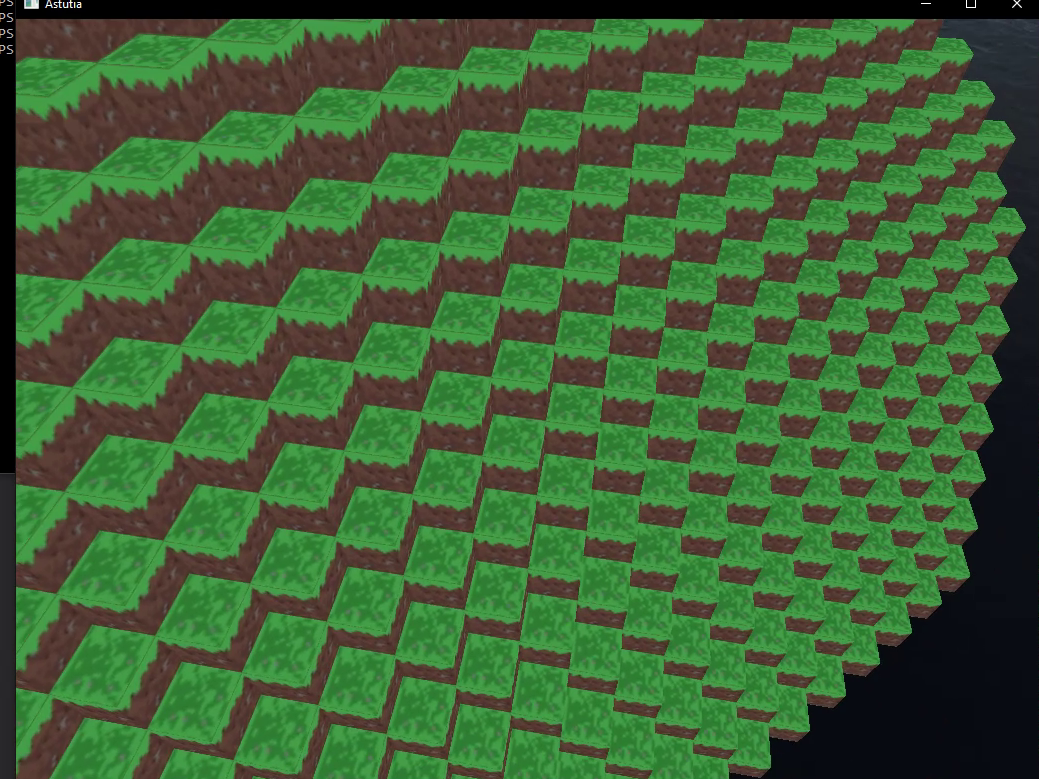 |
In the end, I decided to go with this kind of a map style:
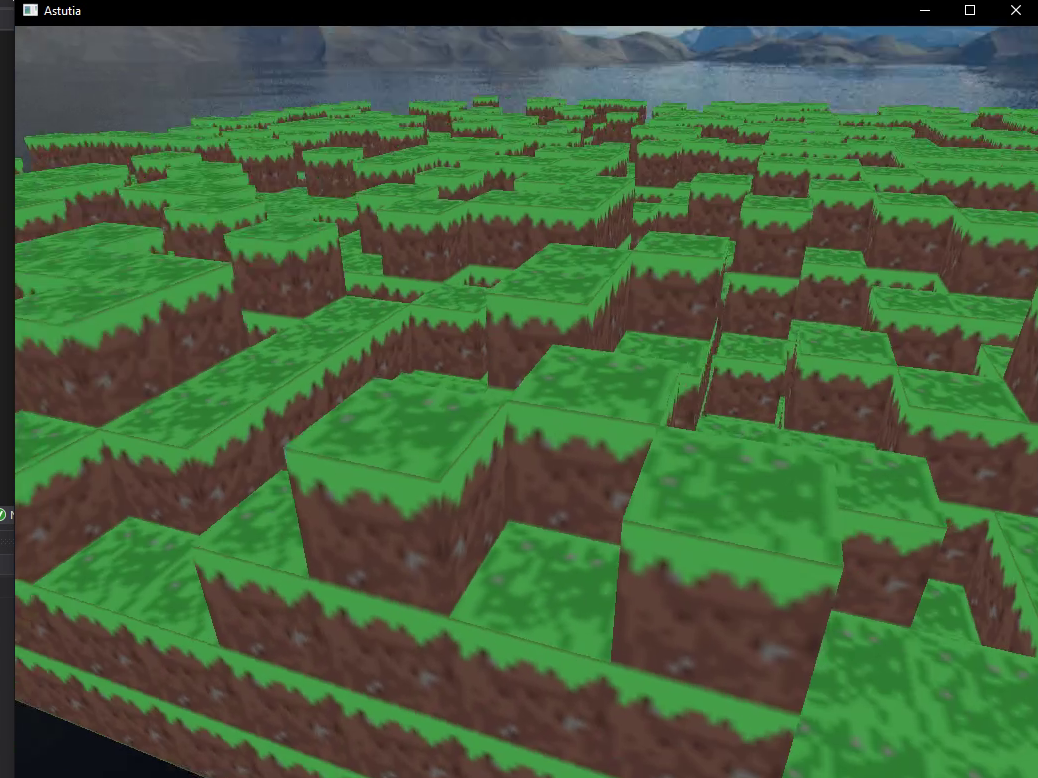
Map Generation
I didn’t like that my map is limited. So I made a map generation system. That created new chunks as I moved. There were some bugs at the beginning,
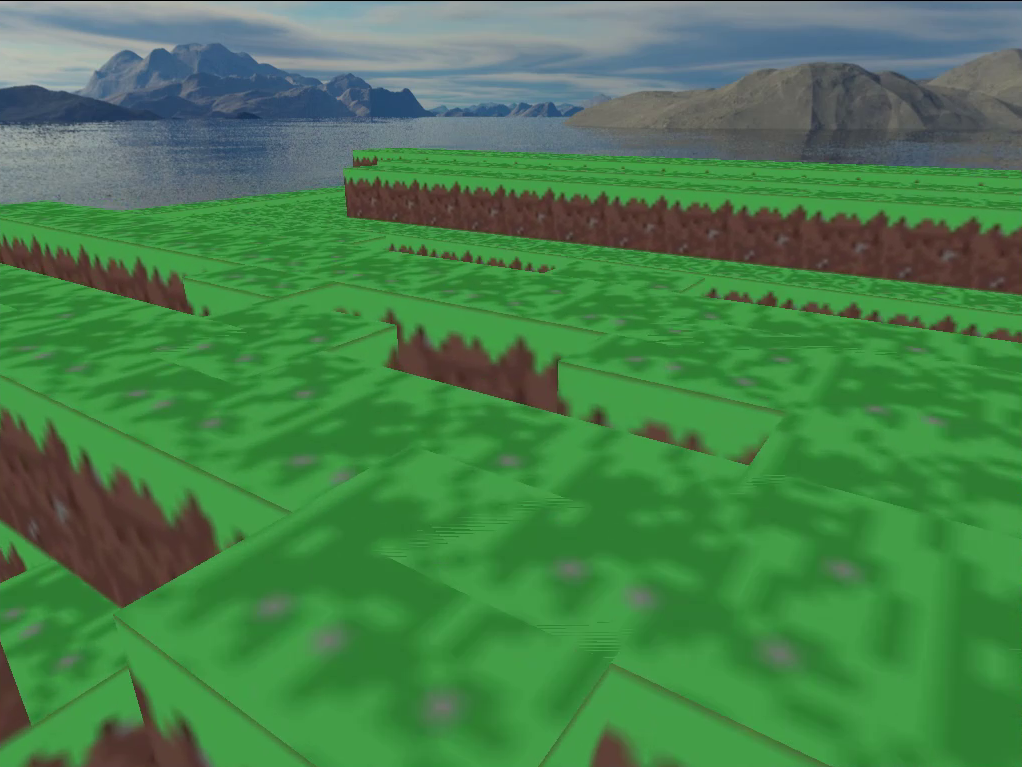
But it worked in the end.
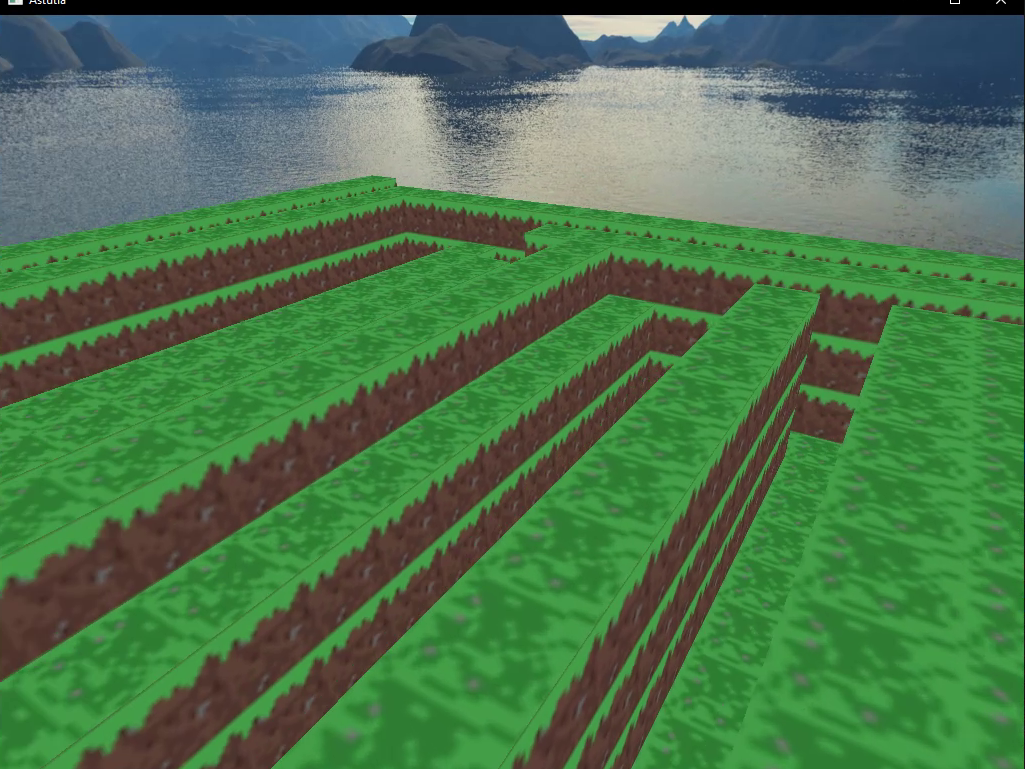
Save System
This is where I left my game. The save system is tricky and it needs the whole game’s system plans to work.
Result
This is how I fell in love with computer graphics. I love this project and maybe I will continue on this. But my main focus is now finishing a project and this one will never be finished. Because as original Minecraft, I can add new things all the time.
The video of this project may take a while. There is too much footage to edit.
I am not an OpenGL Guru but I will be glad to respond to any questions!